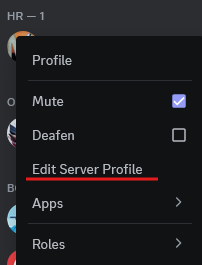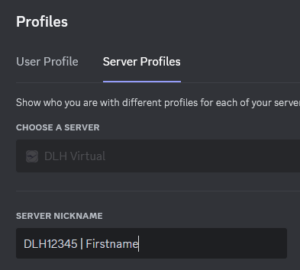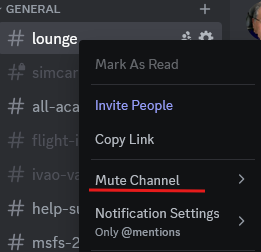Discord Server and Announcements in Cloud Pilot Center are the main communiaction channels for announcements and the community. If you want to stay up-to-date we highly recommend to join the discord server, but it’s not a must.
Join with invitation link after Login in our Cloud Pilot Center. First of all you have to change your Server Nickname to your DLH-ID & your Name (DLH1234 | *firstname*).
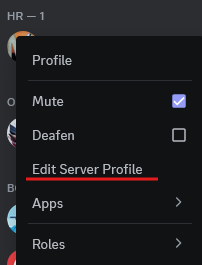
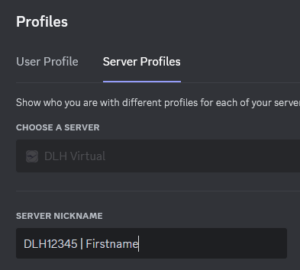
Save changes, that’s all. A staff member will change your status as soon as possible. After that you can see all our channels. Please be patient when you don´t get instant access.
To mute any channel: just click on the channel with the right mouse key and select Mute Channel.
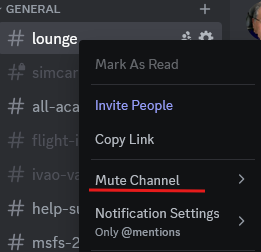
When you want to go offline, just close the app, program, or webpage. Don´t leave the server.